Insignia NS-20FTV User Manual
Browse online or download User Manual for LCD TVs Insignia NS-20FTV. Insignia NS-20FTV User's Manual
- Page / 78
- Table of contents
- TROUBLESHOOTING
- BOOKMARKS



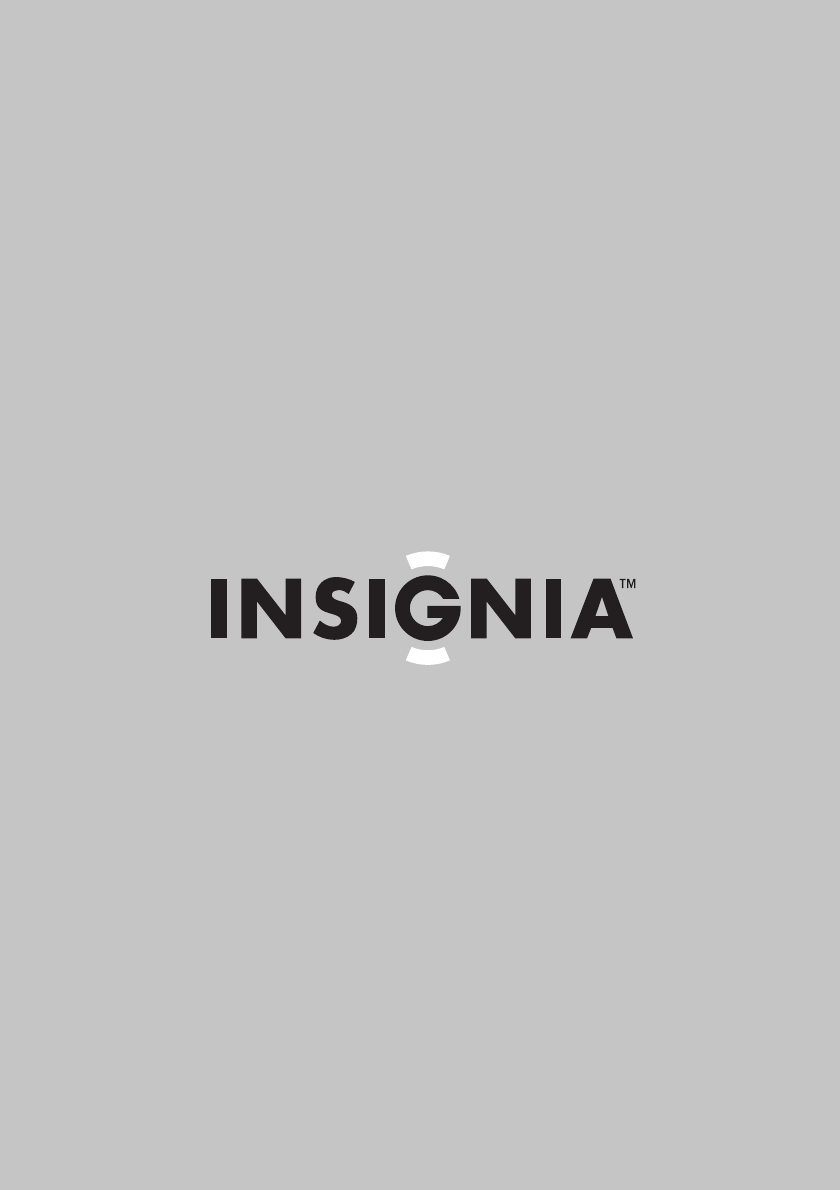
- 14” and 20” Flat Panel TV 1
- Contents 2
- Safety information 2
- Features 5
- Feature Description 6
- INPUTRemote 8
- NS-14FTV/NS-20FTV Color TV 10
- Button Description 10
- Setting up your TV 12
- Connection an S-Video device 14
- Using your TV 15
- Setting up parental controls 16
- Selecting the picture mode 16
- Selecting the sound mode 16
- Setting the date 16
- Playing the built-in game 18
- OSD menus and options 19
- Menu Option 19
- Specifications 21
- NS-20FTV 22
- Remote control 22
- Troubleshooting 23
- Maintenance 24
- Legal notices 24
- Bienvenue 25
- Table des matières 25
- Informations sur la sécurité 25
- 7 Fil conducteur de l’antenne 27
- Caractéristiques 29
- Panneau latéral 31
- Télécommande 32
- Touche Description 33
- Installation de l’appareil 36
- Fonctionnement du téléviseur 39
- Sélection du mode de l’image 40
- Sélection du mode son 40
- Réglage de la date 40
- Pour accéder au jeu intégré 42
- Menus et options OSD 43
- Problèmes et solutions 47
- Entretien 48
- Avis juridiques 48
- Déclaration de la FCC 49
- Bienvenido 50
- Contenido 50
- Información de seguridad 50
- INPUTCaracterísticas 54
- Posterior 55
- Control Remoto 57
- Botón Descripción 58
- Conexión de su TV 61
- Usando su TV 64
- Selección el modo de imagen 65
- Selección del modo de sonido 65
- Ajuste de la fecha 65
- Jugando el juego integrado 67
- Especificaciones 70
- Solución de problemas 72
- Mantenimiento 73
- Avisos legales 74
Summary of Contents
User Guide | Guide de l’utilisateur | Guía del Usuario14” and 20” Flat Panel TVTV à écran plat de 14 et 20 po | TV de panel plano de 14” y 20”NS-14FTV
9NS-14FTV/NS-20FTV Color TVwww.insignia-products.comPRE.CH If you are watching your TV, press to return to the previous channel you were watching.If y
10NS-14FTV/NS-20FTV Color TVwww.insignia-products.comInstalling remote control batteriesTo install batteries in the remote control:1 Remove the batter
11NS-14FTV/NS-20FTV Color TVwww.insignia-products.comSetting up your TVConnecting cable TV or a VHF/UHF external antennaTo connect cable TV or a VHF/U
12NS-14FTV/NS-20FTV Color TVwww.insignia-products.comConnecting a standard video deviceIf your model has audio jacks on the side, use the following il
13NS-14FTV/NS-20FTV Color TVwww.insignia-products.comConnection an S-Video deviceWhiteRedS-Video outputS-Video jackWhiteRedS-Video device
14NS-14FTV/NS-20FTV Color TVwww.insignia-products.comUsing your TVTurning your TV on and offTo turn your TV on and off:1 Plug the power cord into an e
15NS-14FTV/NS-20FTV Color TVwww.insignia-products.comSelecting the picture modeTo select the picture mode:• Press the PRE.CH button on your remote con
16NS-14FTV/NS-20FTV Color TVwww.insignia-products.com4 Press the VOL or VOL button on your remote control to select the MPAA (movie) rating you want
17NS-14FTV/NS-20FTV Color TVwww.insignia-products.comPlaying the built-in gameYour TV has a built-in game that has a game board divided into squares.
18NS-14FTV/NS-20FTV Color TVwww.insignia-products.comOSD menus and optionsMenu OptionPicture CONTRAST–Increases the picture level to adjust the white
www.insignia-products.com1WelcomeCongratulations on your purchase of a high-quality Insignia product. Your NS-14FTV or NS-20FTV color TV represents th
19NS-14FTV/NS-20FTV Color TVwww.insignia-products.comTuning CHANNEL–Selects the TV channel. Press the volume buttons on the remote control or TV or us
20NS-14FTV/NS-20FTV Color TVwww.insignia-products.comSpecificationsNS-14FTVReceiving systemTV: NTSCAV: NTSC3.58 @ 60 HzFunctions Side/Front A/VS-Video
21NS-14FTV/NS-20FTV Color TVwww.insignia-products.comNS-20FTVRemote controlReceiving systemTV: NTSCAV: NTSC3.58 @ 60 HzFunctions Side/Front A/VS-Video
22NS-14FTV/NS-20FTV Color TVwww.insignia-products.comTroubleshootingProblem SolutionPicture has snow and sound is not clearMake sure that the outside
23NS-14FTV/NS-20FTV Color TVwww.insignia-products.comMaintenanceUnplug your TV from the wall outlet before cleaning.Do not use liquid cleaners or aero
24NS-14FTV/NS-20FTV Color TVwww.insignia-products.comBienvenueFélicitations pour avoir acheté ce produit Insignia de haute qualité. Les modèles NS-14F
25NS-14FTV/NS-20FTV Color TVwww.insignia-products.comLire les instructionsLire toutes les instructions de sécurité et d’utilisation avant d’utiliser c
26NS-14FTV/NS-20FTV Color TVwww.insignia-products.comNettoyageDébrancher l’appareil de la prise murale avant tout nettoyage. Ne pas utiliser de nettoy
27NS-14FTV/NS-20FTV Color TVwww.insignia-products.comLumière solairePositionner l’appareil afin que l’écran ne soit pas exposé directement à la lumièr
28NS-14FTV/NS-20FTV Color TVwww.insignia-products.comCaractéristiquesAvantL’emplacement des caractéristiques peut varier selon le modèle de l’appareil
2NS-14FTV/NS-20FTV Color TVwww.insignia-products.comRead instructionsRead all safety and operating instructions before operating your TV.Retain instru
29NS-14FTV/NS-20FTV Color TVwww.insignia-products.comArrièreLe type et l’emplacement des prises peuvent varier selon le modèle de l’appareil. Pour plu
30NS-14FTV/NS-20FTV Color TVwww.insignia-products.comPanneau latéralL’emplacement des prises peut varier selon le modèle de l’appareil.LRPrise d’entré
31NS-14FTV/NS-20FTV Color TVwww.insignia-products.comTélécommandeINPUTMUTEON/OFFVOLCHSOUNDCALENDARCCD GAMEMENUCLEARDISPLAYSLEEPBROWSEPICPRE. CH2345678
32NS-14FTV/NS-20FTV Color TVwww.insignia-products.comTouche DescriptionMUTE (Sourdine) Touche pour mettre le son en sourdine.Chiffres/lettres Touches
33NS-14FTV/NS-20FTV Color TVwww.insignia-products.comSOUND (Son) Pour les modèles avec AV STÉRÉO ou BTSC seulement.Touche de sélection d’un des modes
34NS-14FTV/NS-20FTV Color TVwww.insignia-products.comInstallation des piles de la télécommandePour installer les piles dans la télécommande :1 Retirer
35NS-14FTV/NS-20FTV Color TVwww.insignia-products.comInstallation de l’appareilConnexion à la télévision câblée ou à une antenne externe VHF/UHFPour c
36NS-14FTV/NS-20FTV Color TVwww.insignia-products.comConnexion d’un périphérique vidéo standardSi le modèle dispose de prises audio sur le panneau lat
37NS-14FTV/NS-20FTV Color TVwww.insignia-products.comConnexion d’un périphérique S-VidéoBlancRougeSortie S-VidéoPrise S-VidéoBlancRougePériphérique S-
38NS-14FTV/NS-20FTV Color TVwww.insignia-products.comFonctionnement du téléviseurMise sous/hors tension du téléviseurPour mettre le téléviseur sous/ho
3NS-14FTV/NS-20FTV Color TVwww.insignia-products.comCleaningUnplug your TV from the wall outlet before cleaning. Do not use liquid cleaners or aerosol
39NS-14FTV/NS-20FTV Color TVwww.insignia-products.comSélection du mode de l’image.Pour sélectionner le mode de l’image :• Appuyer sur la touche PRE.CH
40NS-14FTV/NS-20FTV Color TVwww.insignia-products.com4 Appuyer sur la touche VOL ou VOL de la télécommande pour sélectionner la classification MPAA
41NS-14FTV/NS-20FTV Color TVwww.insignia-products.comPour accéder au jeu intégréLe téléviseur est doté d’un jeu intégré consistant en un damier. Le jo
42NS-14FTV/NS-20FTV Color TVwww.insignia-products.comMenus et options OSDMenu OptionImage CONTRAST (Contraste) – Augmente la définition de l’image pou
43NS-14FTV/NS-20FTV Color TVwww.insignia-products.comSyntonisation CHANNEL (Canal) – Pour sélectionner un canal TV. Appuyer sur les touches volume de
44NS-14FTV/NS-20FTV Color TVwww.insignia-products.comCaractéristiquesNS-14FTVStandard de réceptionTV : NTSCAV : NTSC 3.58 à 60 HzFonctions A/V latéral
45NS-14FTV/NS-20FTV Color TVwww.insignia-products.comNS-20FTVTélécommandeStandard de réceptionTV : NTSCAV : NTSC 3.58 à 60 HzFonctions A/V latérale/av
46NS-14FTV/NS-20FTV Color TVwww.insignia-products.comProblèmes et solutionsProblème SolutionL’image est neigeuse et le son n’est pas clairVérifier que
47NS-14FTV/NS-20FTV Color TVwww.insignia-products.comEntretienDébrancher l’appareil de la prise murale avant tout nettoyage.Ne pas utiliser de nettoya
48NS-14FTV/NS-20FTV Color TVwww.insignia-products.comDéclaration de la FCC Avis FCCDispositif numérique de Classe BCet équipement a été testé et est c
4NS-14FTV/NS-20FTV Color TVwww.insignia-products.comMaintenanceUse an isolated power transformer during maintenance because your TV chassis may be ele
49NS-14FTV/NS-20FTV Color TVwww.insignia-products.comBienvenidoFelicitaciones por su compra de un producto de alta calidad de Insignia. Su TV a color
50NS-14FTV/NS-20FTV Color TVwww.insignia-products.comLea las instruccionesLea todas las instrucciones de seguridad y operación antes de operar su TV.G
51NS-14FTV/NS-20FTV Color TVwww.insignia-products.comLimpiezaDesconecte su TV del tomacorriente de pared antes de limpiarlo. No use limpiadores líquid
52NS-14FTV/NS-20FTV Color TVwww.insignia-products.comFuente de alimentaciónOpere su TV únicamente con el tipo de fuente de alimentación indicada en la
53NS-14FTV/NS-20FTV Color TVwww.insignia-products.comINPUTCaracterísticasFrenteLa ubicación de las funciones puede variar dependiendo del modelo de su
54NS-14FTV/NS-20FTV Color TVwww.insignia-products.comPosteriorEl tipo y la ubicación de los conectores pueden variar dependiendo del modelo de su TV.
55NS-14FTV/NS-20FTV Color TVwww.insignia-products.comLadoLa ubicación de los conectores puede variar dependiendo del modelo de su TV.LRConector de ent
56NS-14FTV/NS-20FTV Color TVwww.insignia-products.comControl RemotoINPUTMUTEON/OFFVOLCHSOUNDCALENDARCCD GAMEMENUCLEARDISPLAYSLEEPBROWSEPICPRE. CH23456
57NS-14FTV/NS-20FTV Color TVwww.insignia-products.comBotón DescripciónMUTE (Silenciar) Presionar para silenciar el sonido.Número/Letra Presionar para
58NS-14FTV/NS-20FTV Color TVwww.insignia-products.comSONIDO (Sonido) Para modelos con AV estéreo o BTSC únicamente.Presionar para seleccionar uno de l
5NS-14FTV/NS-20FTV Color TVwww.insignia-products.comFeature DescriptionPower button Press to turn your TV on or off.Power indicator Turns red when you
59NS-14FTV/NS-20FTV Color TVwww.insignia-products.comInstalación de las pilas del control remotoPara instalar las pilas en el control remoto:1 Remueva
60NS-14FTV/NS-20FTV Color TVwww.insignia-products.comConexión de su TVConectando TV por cable o una antena VHF/UHF externaPara conectarse TV por cable
61NS-14FTV/NS-20FTV Color TVwww.insignia-products.comConexión a un dispositivo de vídeo estándarSi su modelo tiene tomas de audio laterales, use la il
62NS-14FTV/NS-20FTV Color TVwww.insignia-products.comConexión a un dispositivo que tiene S-VideoBlancoRojoSalida S-VideoConector de S-VideoBlancoRojoD
63NS-14FTV/NS-20FTV Color TVwww.insignia-products.comUsando su TVCómo encender y apagar el TVPara encender y apagar su TV:1 Enchufe el cable de alimen
64NS-14FTV/NS-20FTV Color TVwww.insignia-products.com2 Para cancelar el temporizador de apagado automático, presione el botón SLEEP (Apagado automátic
65NS-14FTV/NS-20FTV Color TVwww.insignia-products.com4 Presione el botón VOL o VOL en su control remoto para seleccionar la clasificación MPAA (pelí
66NS-14FTV/NS-20FTV Color TVwww.insignia-products.comJugando el juego integradoSu TV posee un juego integrado que tiene un tablero de juego dividido e
67NS-14FTV/NS-20FTV Color TVwww.insignia-products.comLos menús y las opciones del OSD Menu (Menú)OpciónPicture (imagen)CONTRAST (Contraste) – Aumenta
68NS-14FTV/NS-20FTV Color TVwww.insignia-products.comTuning (Sintonizar)CHANNEL (Canal) – Selecciona el canal de televisión. Presione los botones de v
6NS-14FTV/NS-20FTV Color TVwww.insignia-products.comBackThe type and location of jacks may vary depending on your TV model. For more information, see
69NS-14FTV/NS-20FTV Color TVwww.insignia-products.comEspecificacionesNS-14FTVSistema de recepciónTV: NTSCAV: NTSC3.58 @ 60 HzFunciones A/V frontal y l
70NS-14FTV/NS-20FTV Color TVwww.insignia-products.comNS-20FTVSistema de recepciónTV: NTSCAV: NTSC3.58 @ 60 HzFunciones A/V frontal y lateralS-VideoAud
71NS-14FTV/NS-20FTV Color TVwww.insignia-products.comControl remotoSolución de problemasSistema de transmisiónInfrarrojoRango de control27.9 pies(8.5
72NS-14FTV/NS-20FTV Color TVwww.insignia-products.comMantenimientoDesconecte su TV del tomacorriente de pared antes de limpiarlo.No use limpiadores lí
73NS-14FTV/NS-20FTV Color TVwww.insignia-products.comAvisos legalesDerechos de reproducción© 2006 Insignia. Insignia y el logotipo de Insignia son mar
74NS-14FTV/NS-20FTV Color TVwww.insignia-products.com
75NS-14FTV/NS-20FTV Color TVwww.insignia-products.com
76NS-14FTV/NS-20FTV Color TVwww.insignia-products.com
Distributed by Insignia™ ProductsDistribué par Insignia™ ProductsDistribuido por Insignia™ Products7601 Penn Avenue South,Richfield, MN USA 55423-3645
7NS-14FTV/NS-20FTV Color TVwww.insignia-products.comINPUTRemoteINPUTMUTEON/OFFVOLCHSOUNDCALENDARCCD GAMEMENUCLEARDISPLAYSLEEPBROWSEPICPRE. CH234567890
8NS-14FTV/NS-20FTV Color TVwww.insignia-products.comButton DescriptionMUTE Press to mute the sound.Number/letter Press to enter channel numbers and da


 (12 pages)
(12 pages)







Comments to this Manuals